Domain
There are many popular places to acquire a domain site (think google.com). Popular ones include Google Domains and GoDaddy. I used Porkbun since they offer the cheapest domains with their minimal profit margins. I've used Porkbun since early 2020 and I can confirm that they're great.
Note: For temporary domains (up to a year long) I've used Ionos since they have a ton of $1 first year special deals.
Google Workspaces
Google Workspaces gives you access to the entire suite of Google products such as Google Gmail and Google Drive. I personally set up a Google Workspace for one of my domains to create a custom gmail, a frequent use case for Google Workspaces.
In creating the workspace, Google gives pretty good instructions you can follow along depending on your domain name provider. However, there are a few random holes in their registration process that is unclear.
Going through their steps, they don't show you all of their plans. They default you to their Business Standard plan which is $12 USD per month per user. If you want to sign up with the Business Starter plan at $6 USD per month per user, you'll either have to scroll down and click on their Get started button or manually downgrade during the 14 day free trial period from the Business Standard plan. I did the latter option.
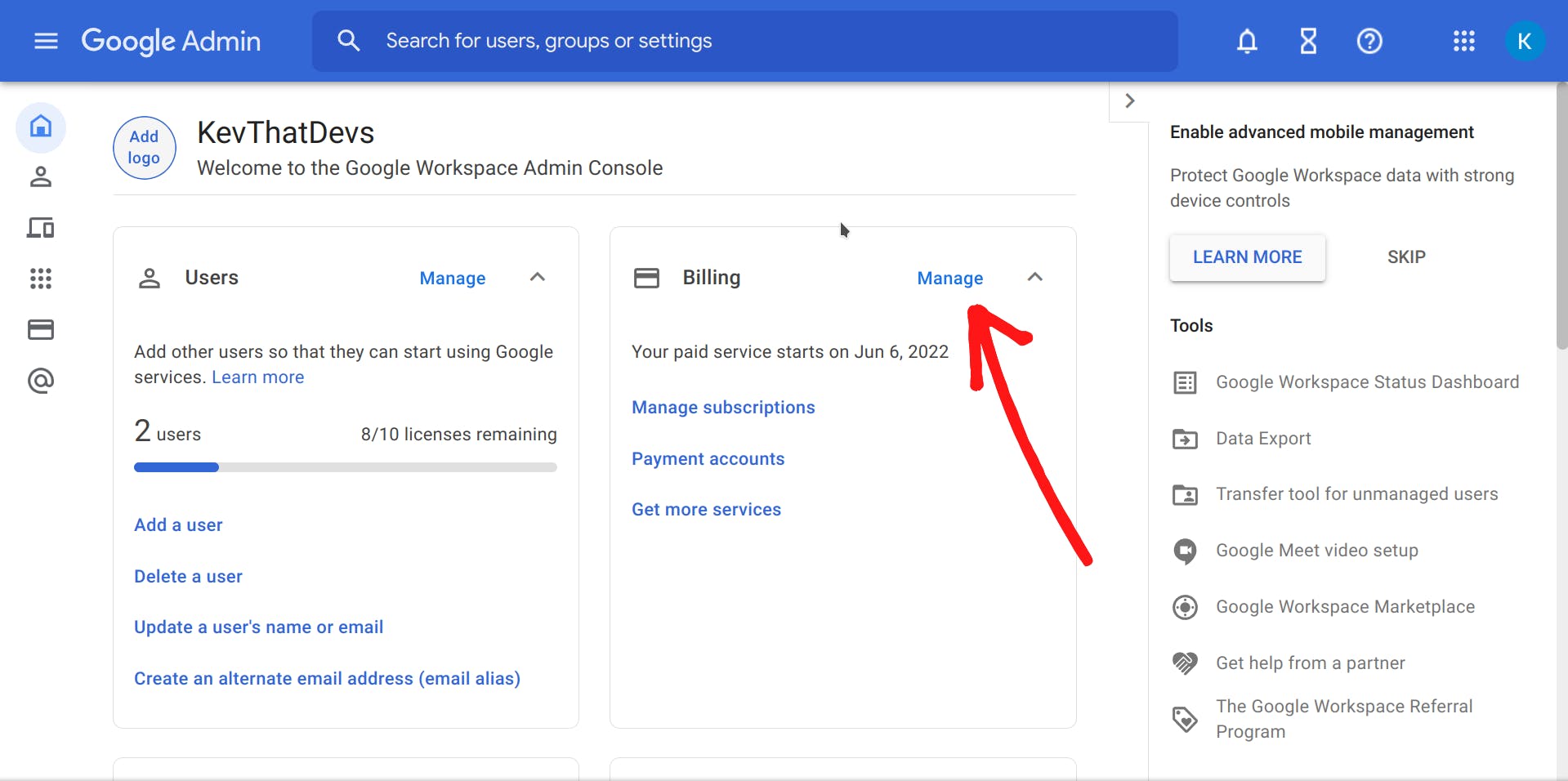 Note: For the latter, after creating the account and verifying everything you can simply go to Billing -> Manage then click on your plan and click "Upgrade or Downgrade" to downgrade the Business Standard Plan to the cheaper Business Starter Plan
Note: For the latter, after creating the account and verifying everything you can simply go to Billing -> Manage then click on your plan and click "Upgrade or Downgrade" to downgrade the Business Standard Plan to the cheaper Business Starter Plan
During the purchase, you may be asked to provide a Promo code if you have one. Luckily, I have some right here. I know the site looks suspicious, but trust me it works.
After going through these hoops, you'll have to configure your DNS Records, just follow the instructions they give. They'll ask you to create additional users for some reason; I don't think there's any way to skip this so you may just have to create some dummy ones and delete them later.
And then with that you have your first gmail set up! 10 bucks that you have @ as your first gmail.
Optional Add an Alias to your Gmail
This is an optional section if you want to add an alias to your gmail. Aliases are ways to add additional gmails without actually paying for additional users.These gmails won't have their own YouTube and Google Drive services, but you will be able to send and receive emails from these gmails.
These are nice if you want to add additional reference gmails for different purposes like a spam@, contact@, etc. To set up aliases, in your Google Admin tab, similar to where Billing -> Manage is, go to Users -> Manage, click that button, then click on the user you want to create an alias for and scroll to User information (the very first pane) and then edit the second pane called Alternate email addresses (email alias) and type in the alternate email you want to add.
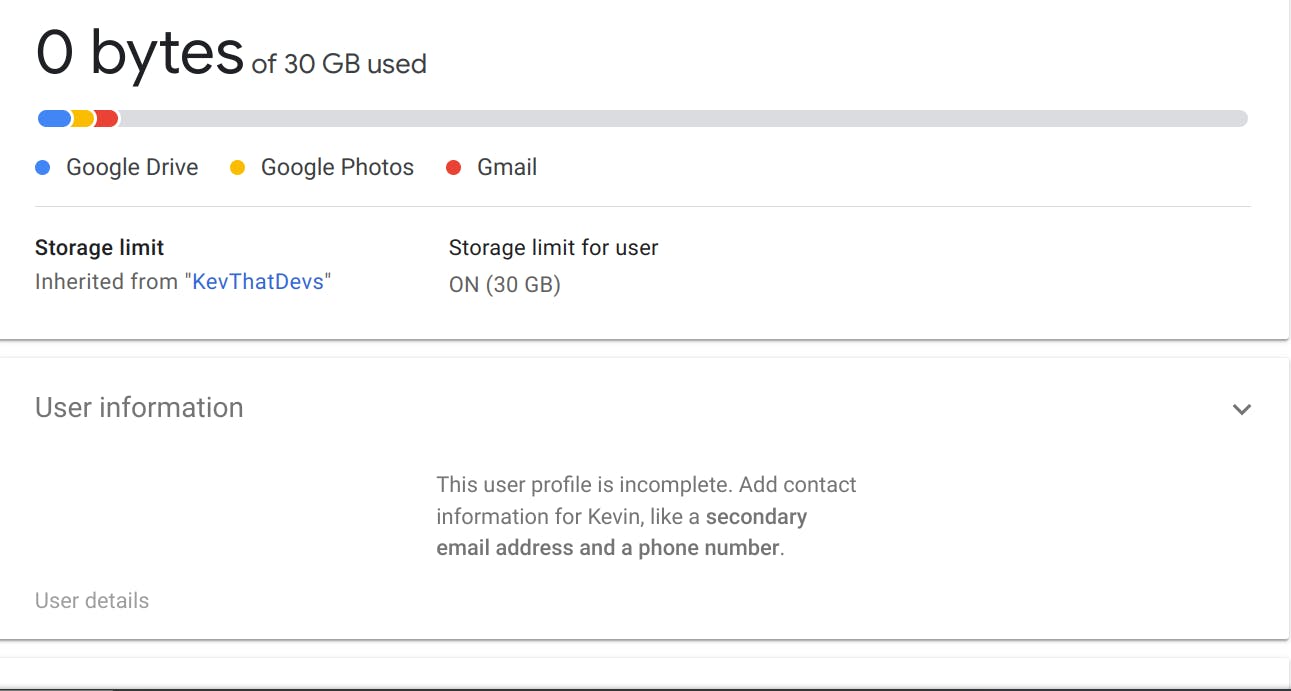
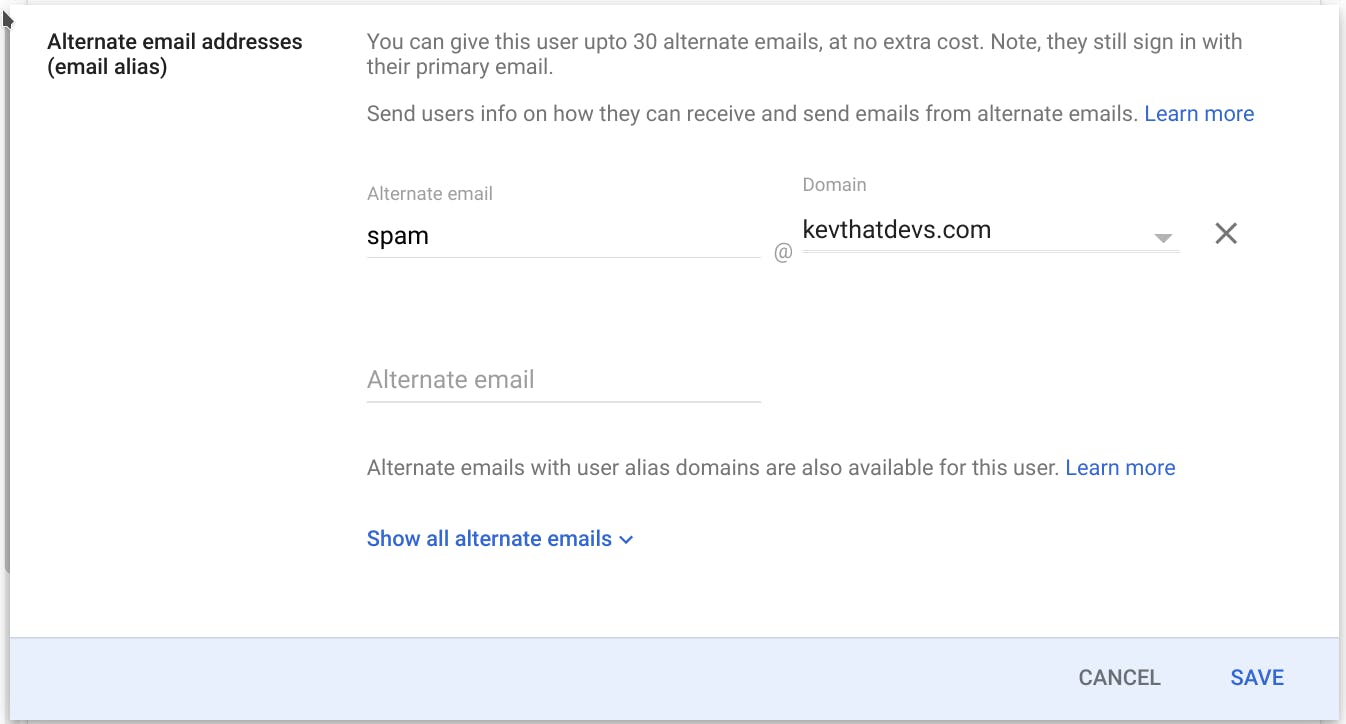
Next, open up your gmail and sign into your original email (not the alias) and add in your alias from gmail. Screenshots for the following instructions are below.
Firstly, click on the settings gear icon near the top right of your screen and that will open up a right sidebar. Click on "See all settings" under Quick settings, or the very first pane at the top of the sidebar.
Next, click on Accounts in the Settings bar and look to the second pane called Send mail as:. There, look down and click "Add another email address." This will open another popup. Input in the alias email address you inputted into Google Workspace and check "Treat as an alias." Then, after clicking Next Step >> you should be all set with an alias created!
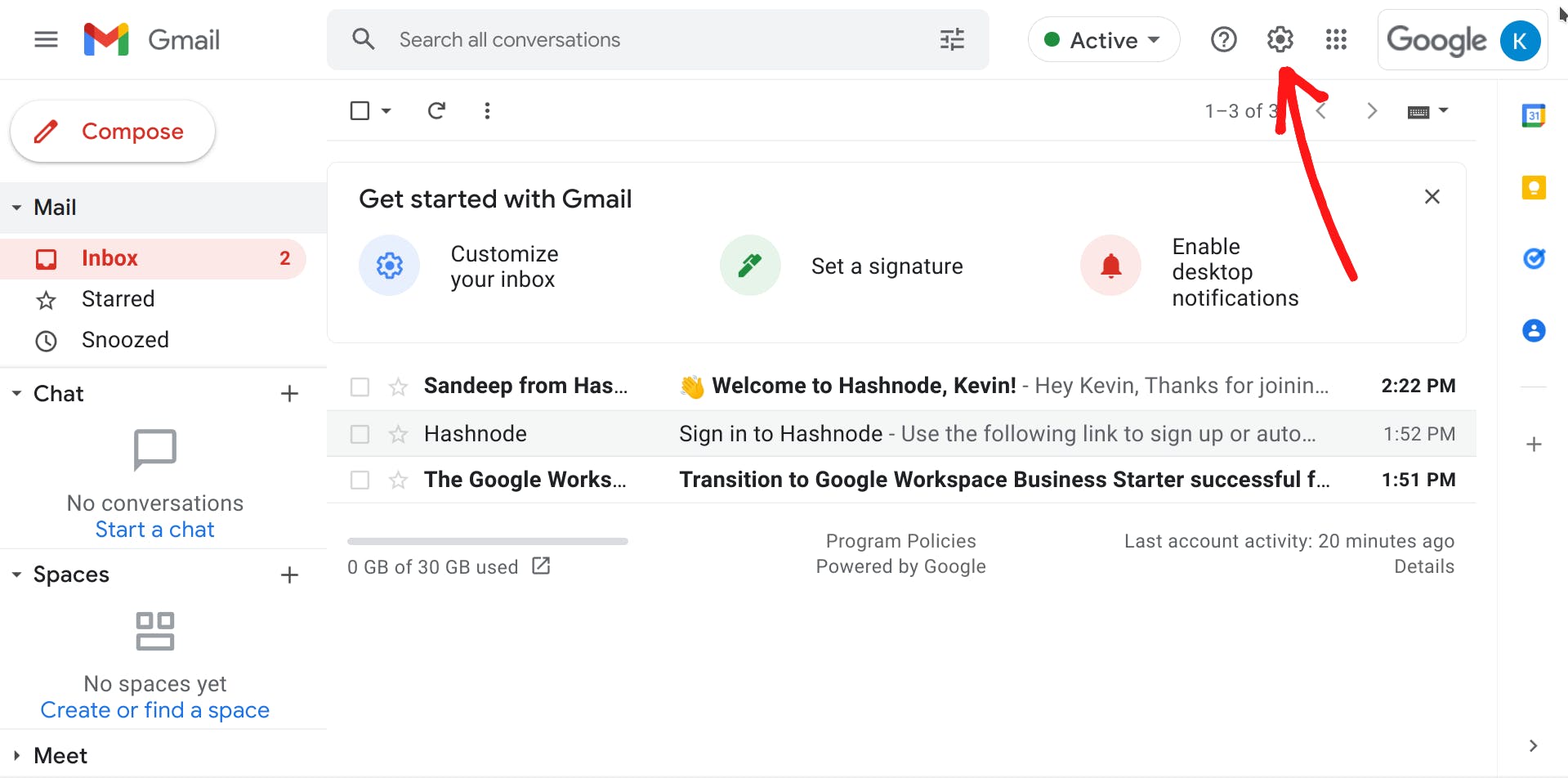

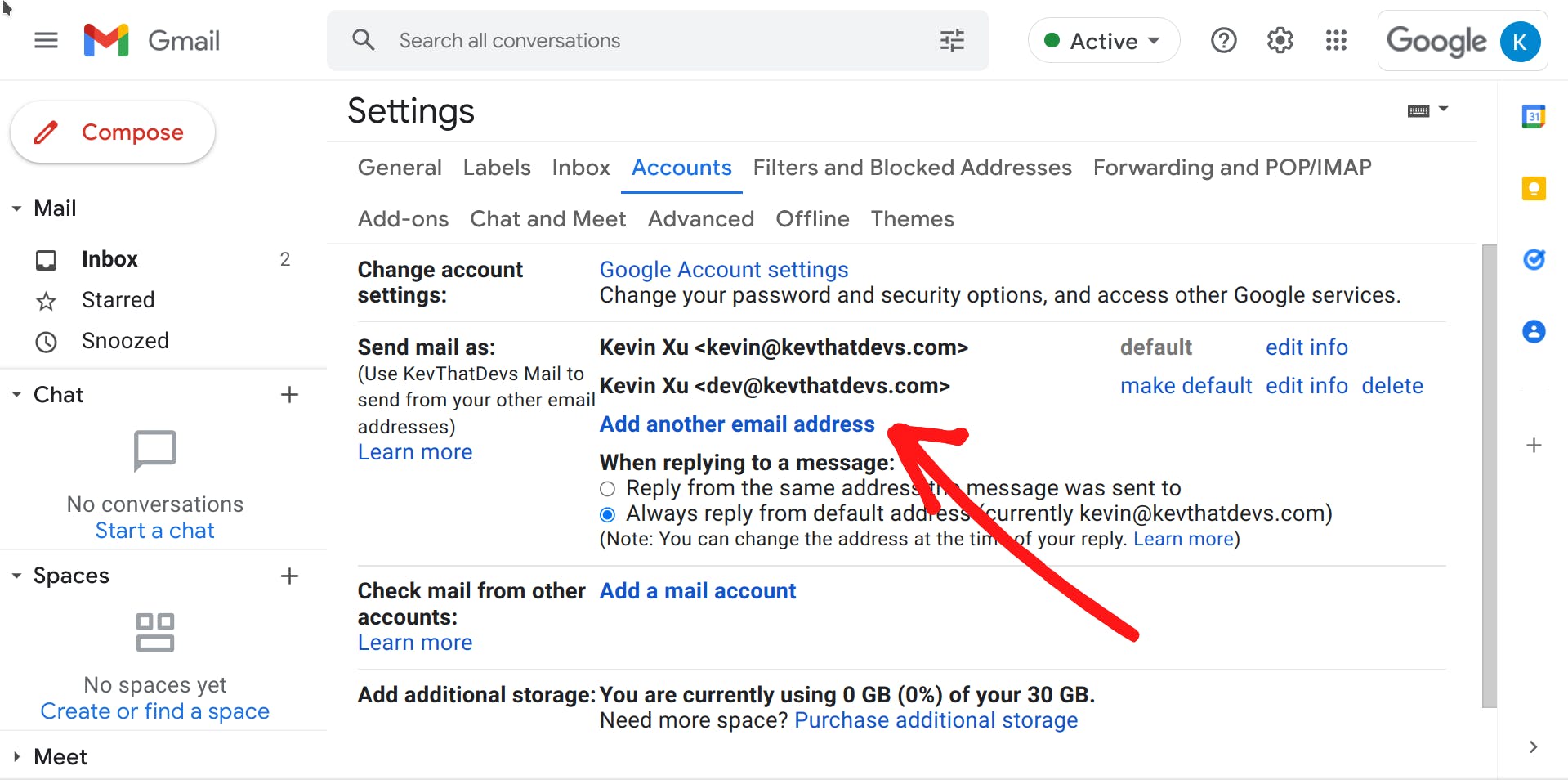
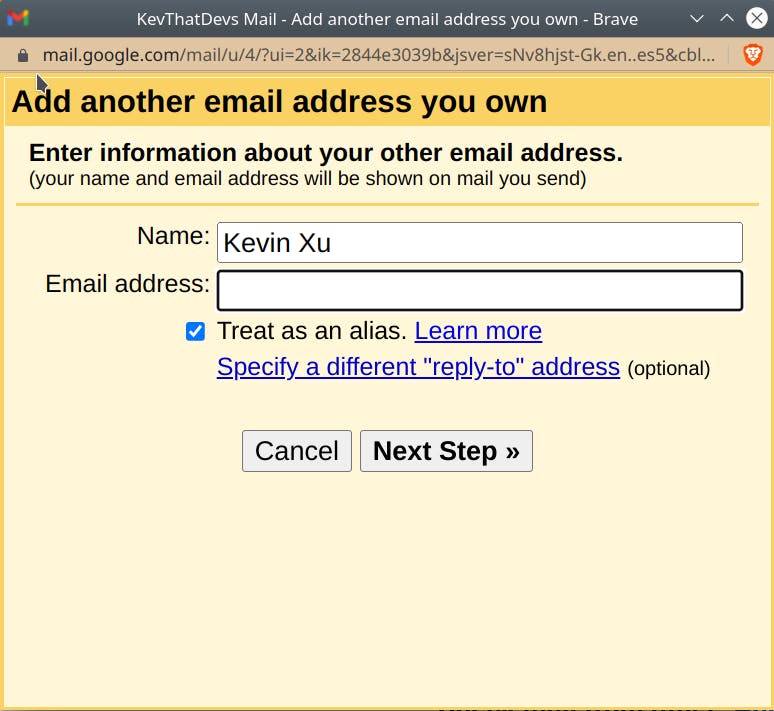
There we go! Congratulations on setting up your Google Workspace gmail with an alias.
I've built an app called Dialect, an Uber for programming help. Request help for any programming problem and a vetted professional will join you in a video call to help you figure it out. Come get your bugs fixed at dialect.so

I would love to see you on our platform if that interests you :)
